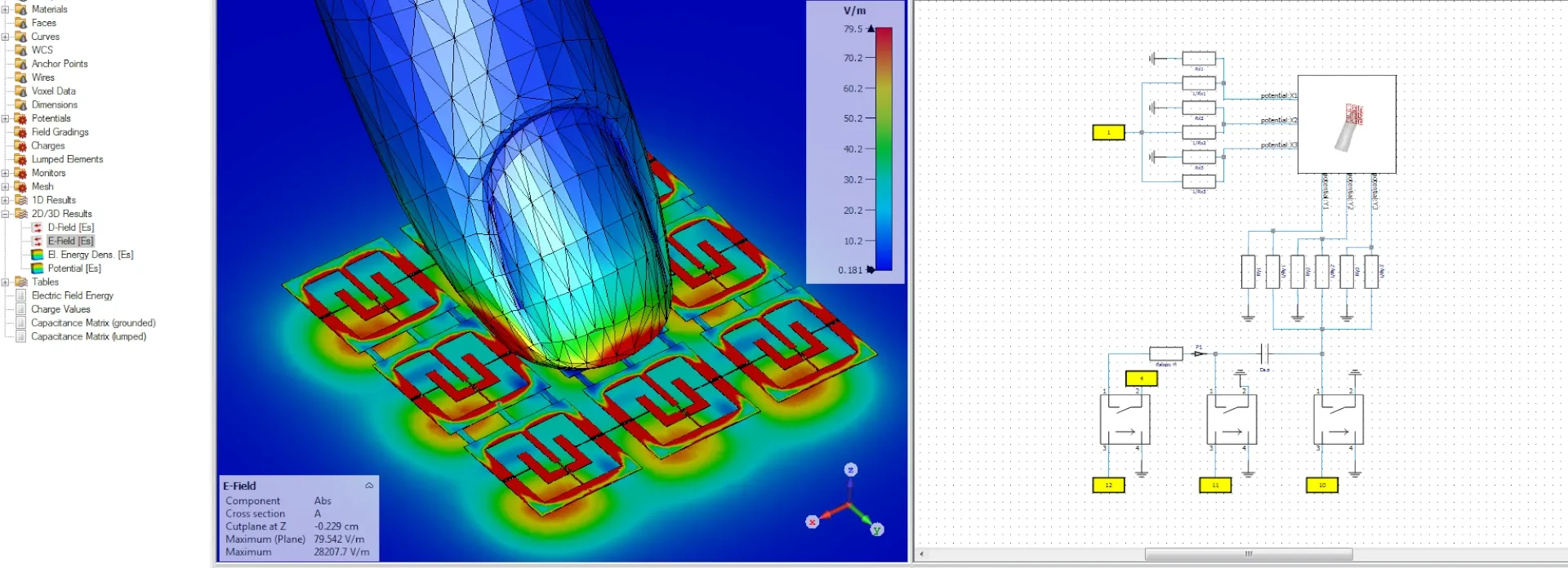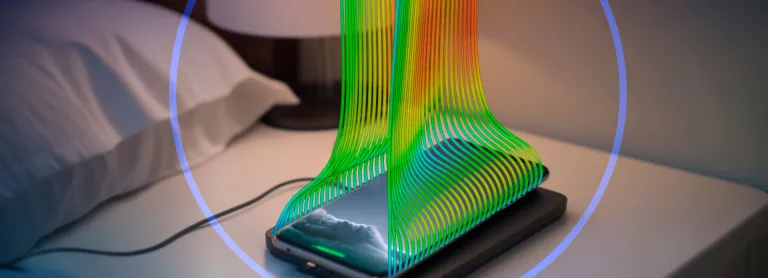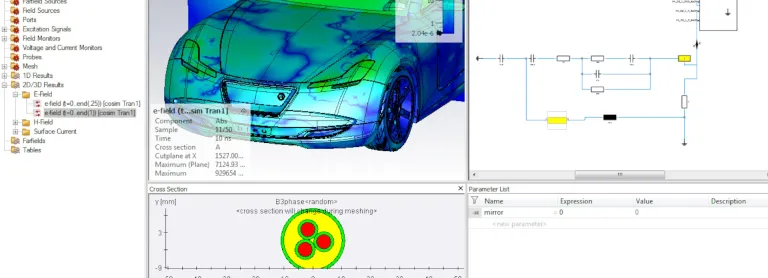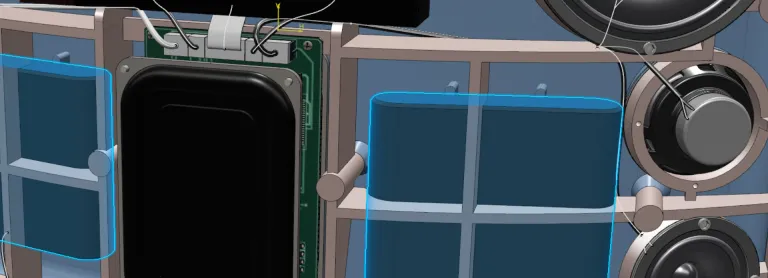Electromagnetic Design Environment
CST Studio Suite Offers Graphical User Interface for Electromagnetic Systems and Devices
A Design Environment for Electromagnetic Simulation
The CST Studio Suite® design environment is an intuitive user interface used by all the modules. It comprises a 3D interactive modeling tool, a schematic layout tool, a pre-processor for the electromagnetic solvers and post-processing tools tailored to industry needs. The ribbon-based interface uses tabs to display all the tools and options needed to set up, carry out and analyze a simulation, grouping them according to their position in the workflow. Contextual tabs mean that the most relevant options for the task are always just a click away. In addition, the Project Wizard and the QuickStart Guide provide guidance to new users. They offer access to a wide range of features.
The 3D interactive modeling tool at the heart of the interface uses the ACIS 3D CAD kernel. This powerful tool enables the parametric construction of complex models within CST Studio Suite with a simple What You See Is What You Get (WYSIWYG) approach.
The CST Studio Suite Design Environment facilitates the creation of three-dimensional models. It enables interaction with CAD software through advanced data exchange options. It provides access to the comprehensive set of electromagnetic solvers and the postprocessing facilities.
The CST Studio Suite Design Environment also supports the modeling of electromagnetic systems, as shown here for a touch screen. The 3D model of finger hovers over an array of sensors and changes the capacity of the sensors. The circuitry modeled in the schematic analyzes the position of the finger.
Also Discover
Learn What SIMULIA Can Do for You
Speak with a SIMULIA expert to learn how our solutions enable seamless collaboration and sustainable innovation at organizations of every size.
Get Started
Courses and classes are available for students, academia, professionals and companies. Find the right SIMULIA training for you.
Get Help
Find information on software & hardware certification, software downloads, user documentation, support contact and services offering